
Associate Dean of the Akira Kurosawa School of Film
Industry Expert
Vikram Channa serves as Associate Dean of the Anaheim University Akira Kurosawa School of Film. In the professional industry, as Warner Bros. Discovery Networks Vice President and Head of Content & Products for East and South East Asia, Vikram Channa leads all Discovery content, productions, broadcasts, and curation for the region. Since joining Discovery in 1995, he has taken on various roles within the company from on-air promotions to programming and production. Together with his team, ...
Learn More
Professor
ALISON MAREK (MFA, New York University) is an award-winning writer and director who's combined words and images professionally since she was in her late teens. Her short films have played in festivals around the world and aired on cable TV. Her writing and directing have won grants from the Alfred P. Sloan Foundation and Showtime Networks, Inc., been nominated for a Los Angeles Emmy Award, and received a Gold Aurora, Bronze Telly, and other awards and nominations. She's produced shorts, features, and TV. She also built and ran the video department at an online magazine, where she shot and e...
Learn More

Professor
Holding an MFA in Directing / Production from the University of California Los Angeles (UCLA), Dallas King is an award-winning director, producer and experienced film instructor. Dallas has directed, written, and produced, and completed two feature films, KISS KISS, a hyper-stylized action thriller that premiered in Los Angeles and is available on every major platform including Amazon and iTunes. Following this, INK & RAIN, a sci-fi fantasy feature premiered in Beijing, China and is exclu...
Learn More

Professor
Henryk Cymerman was born in Poland and immigrated to New York in his mid-teens. He moved to Jerusalem to study sculpture at Bezalel Academy of Fine Arts and Design. Henryk discovered his interest in film through his exploration of mixed media art which prompted him to pursue his Masters in film at Tisch School of the Arts. After graduation, he made the transition into feature films as a Director of Photography and earned a spot in the International Cinematography Guild. In 1993, he moved with...
Learn More

Professor
Robert Jones has been teaching and making award-winning films for over 50 years. He has an MFA in Film Producing from UCLA, as well as an MS in Film Production and a BA from Boston University. He has taught film at Loyola Marymount University and California State University Northridge, in Los Angeles, and at the University of Central Florida, Orlando, FL. His films can be seen at vimeo.com/manage/videos/410748357
Learn More
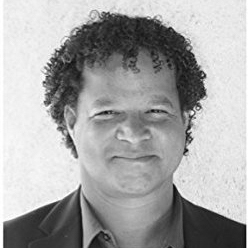
Professor
Raphael Raphael (Ph.D., University of Oregon; MFA, Plymouth University; Master's, Teachers College, Columbia University) is a film and media scholar who also lectures at the University of Hawaiʻi at Mānoa. His work frequently looks at making connections between genre, culture and disability. His most recent book, Transnational Horror Cinema: Bodies of Excess and the Global Grotesque (2017), with Sophia Siddique, looks at intersections of the horror genre, disability and trauma across borders. Other writing includes Transnational Stardom: International Celebrity in Film and Popular Culture ( ...
Learn More

Professor
Ryan Daniel McKinney is an award-winning director and producer based out of Los Angeles, CA. His narrative films have screened at festivals in New York, Los Angeles, Houston, Kansas City, Orlando and Melbourne. He has directed numerous music videos in multiple genres and languages, as well as fashion lifestyle and brand videos and product commercials. Ryan graduated with distinction from National University’s Master of Fine Arts in Digital Cinema program.
Learn More

Professor
Graduating from UCLA with a BA (Political Science with a specialization in American Politics), Firdosi Wharton-Ali followed that up by becoming a member of the inaugural class of the Certification in Screenwriting Program, UCLA. Later, she obtained her MFA (specialization in Screenwriting) from the prestigious UCLA School of Theater, Film, Television, and Digital Media where she was awarded The APA Marty Klein Comedy Writing Award for outstanding comedic writing. Upon graduation, she optioned her first script to Mark Morgan (Executive Producer of The Twilight Series). Later, she secured a p...
Learn More

Undergraduate Instructor / Industry Expert
Douglas Montgomery has over 20 years of experience as a leading entertainment business developer. He served for 13 years as the Vice President for Category Management at Warner Bros. in Burbank, where he worked with key Warner Bros. retailer partners around the world as a strategic advisor. Clients included Amazon, Walmart, Microsoft, Sony and others. Mr. currently works as CEO for the media consultancy firm, Global Connects. He has an International MBA from the University of Southern California. He also lived in Japan for 12 years and remains active in the Japanese community in Los Angeles...
Learn More

Undergraduate Instructor / Industry Expert
For over 30 years, Eric Van Hamersveld has been involved in all creative, technical and business phases of the entertainment industry. He has been an animator for Warner Bros. Studios, J. Ward Productions, and Hanna Barbara Studios. His credits include: “The Pink Panther,” “Road Runner,” “Speedy Gonzalez,” “George of the Jungle,” and numerous TV series and commercials. As an Imagineer for the Walt Disney Company, he produced visual special effects for EPCOT, Disneyland, and Tokyo Disneyland theme park projects. He has created children’s games and direct-to-videos for Mattel Toys, Fisher-Pri...
Learn More
Read More


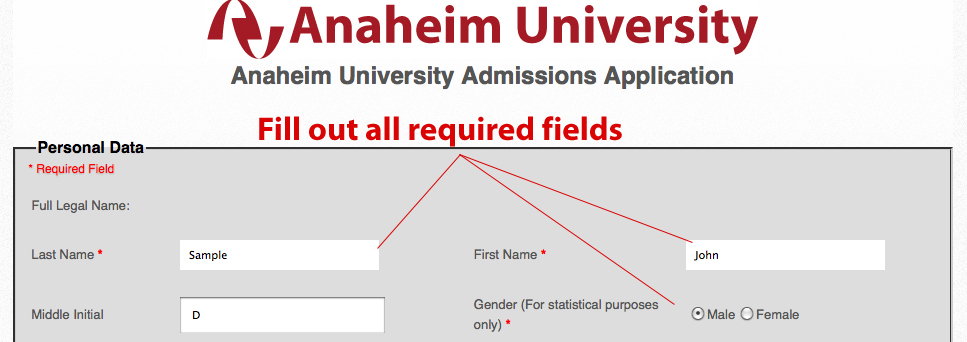
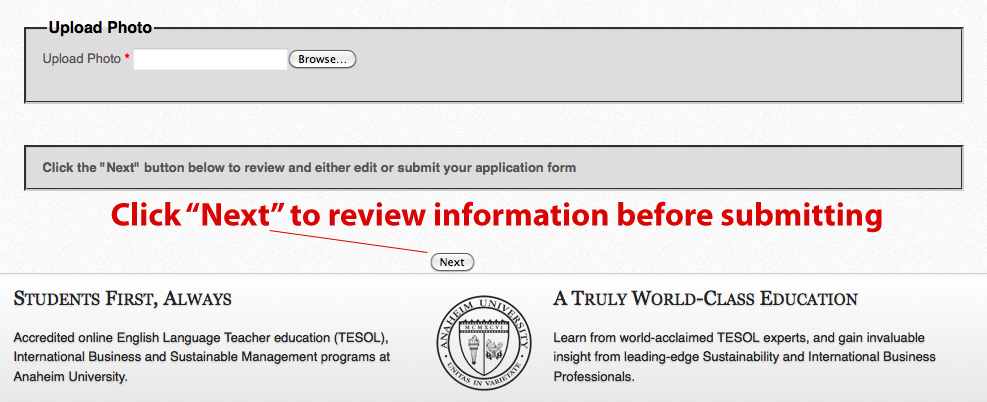
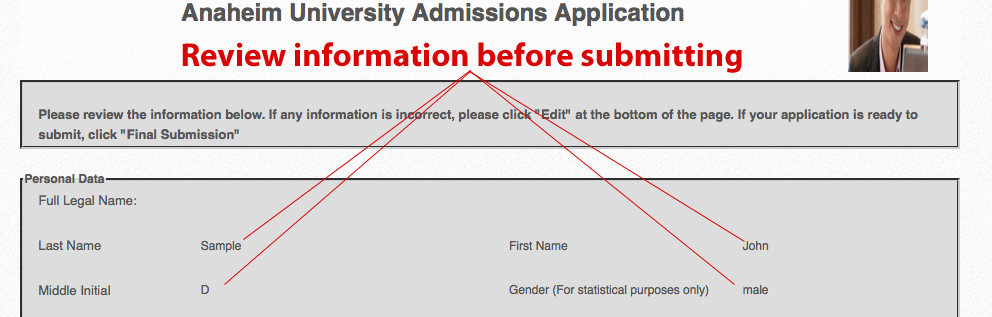
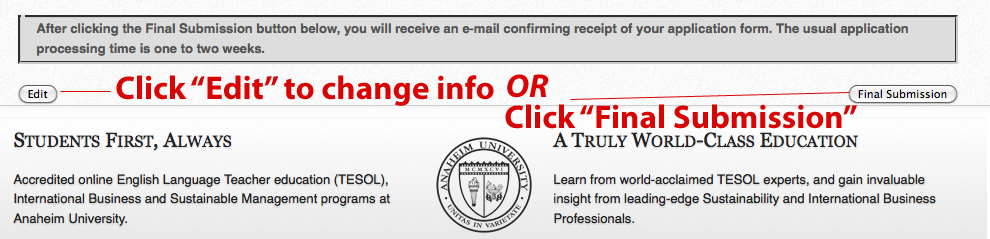
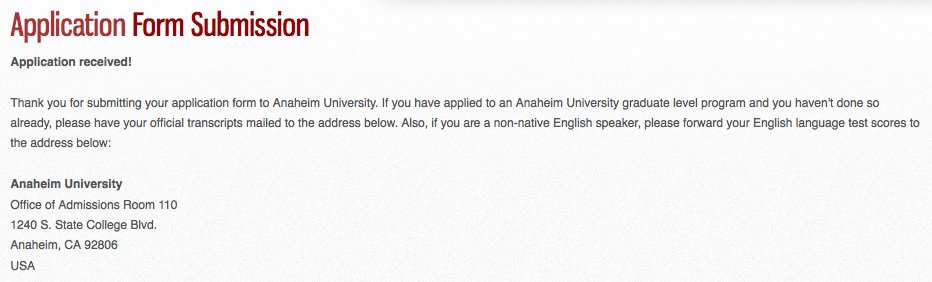





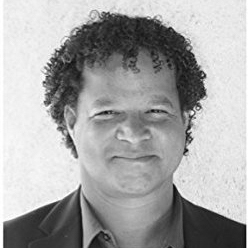




 On March 23, 2010 Emmy-Award winning actress and comedienne Carol Burnett joined Anaheim University Vice-President of Academic Affairs Dr. David Nunan in Los Angeles for the establishment of the Anaheim University Carrie Hamilton Entertainment Institute. The Institute is named after Ms. Burnett's daughter, actress Carrie Hamilton who starred in the television show "Fame", the Broadway play "Rent", and the major motion picture "Tokyo Pop". Carrie's talents were not limited to acting. Her powerful voice and experience as a singer opened up numerous acting opportunities including her leading role in Tokyo Pop.
On March 23, 2010 Emmy-Award winning actress and comedienne Carol Burnett joined Anaheim University Vice-President of Academic Affairs Dr. David Nunan in Los Angeles for the establishment of the Anaheim University Carrie Hamilton Entertainment Institute. The Institute is named after Ms. Burnett's daughter, actress Carrie Hamilton who starred in the television show "Fame", the Broadway play "Rent", and the major motion picture "Tokyo Pop". Carrie's talents were not limited to acting. Her powerful voice and experience as a singer opened up numerous acting opportunities including her leading role in Tokyo Pop.